Exporting data
You can export data from Motif as a downloadable parquet file archive. An example use-case would be you wrote a SOL query to modify your dataset, removing some events and adding others, and you want to perform some analysis on this outside of Motif. You can follow these steps to do the export:
Create Dataset
First, you will Create dataset from your Workspace. This new dataset will be
created from the output of your current SOL Query (the visualization tab does
not matter). You may have to wait a few minutes for the new dataset to show up
on the Datasets page.
Note that you can use Create Dataset not just to create exports, but also different variants of your base dataset for convenience!
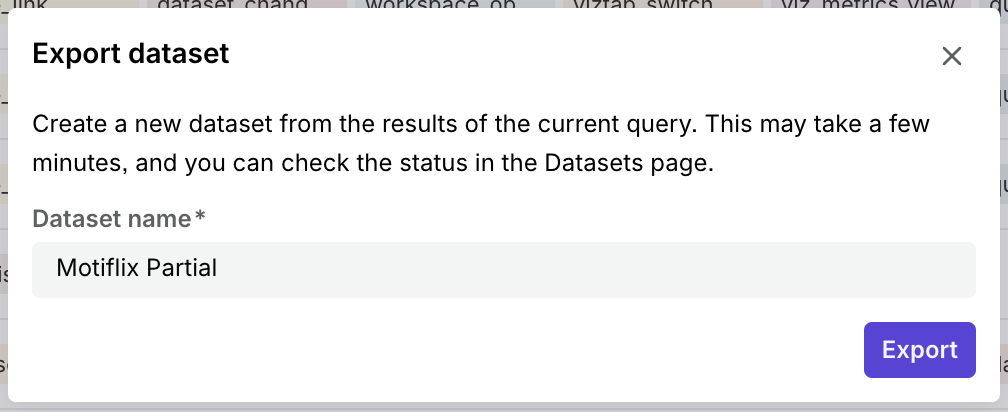
Download export
Once the dataset appears in the Datasets page, there should be a Download button (one inline, and one in the dropdown). Clicking on that will generate a one-time link that will download an archive of parquet files. These files are of events, the same format that the imported files have.
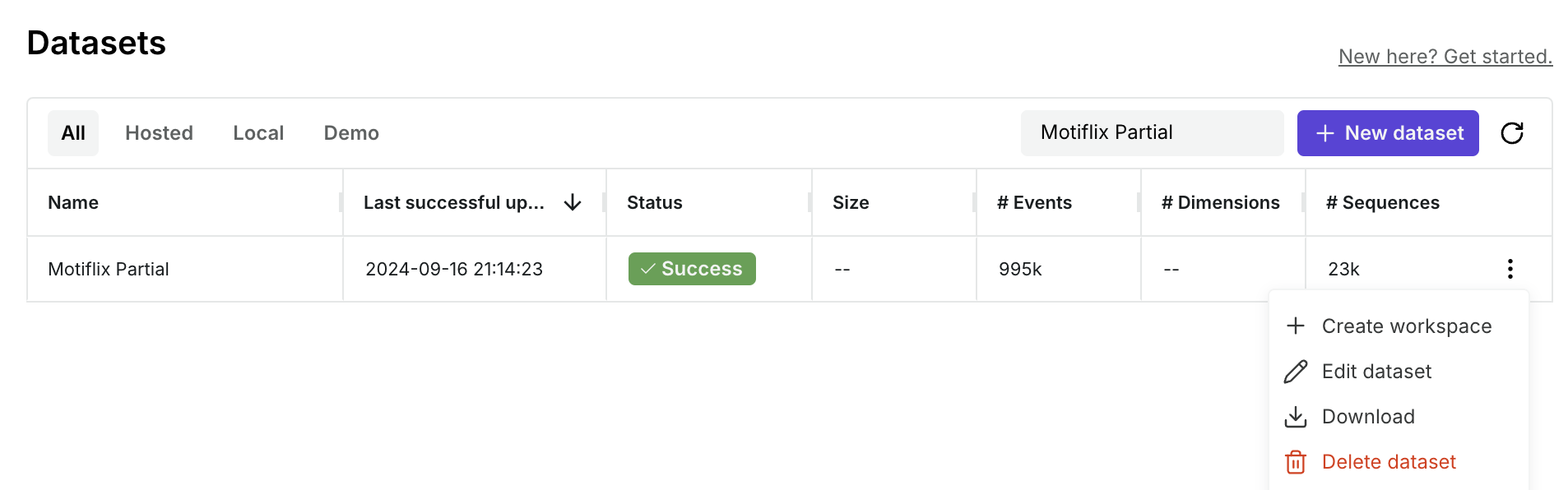
Limitations
Some limitations to be aware of. If these are of interest to you, feel free to reach out to support@motifanalytics.com with your use-cases and feedback.
- The sequence-level dimensions assigned in the SOL query are not stored. If needed, use event-level dimensions instead (e.g.
SEQ[0].seqDim=SEQ.seqDim). - The exported dataset is a static one-off, that will not be updated if the upstream dataset or workspace changes
- The files are downloaded onto your local computer, which can be slow for larger datasets. If you are interested in a direct connection to your data sink, please contact us.