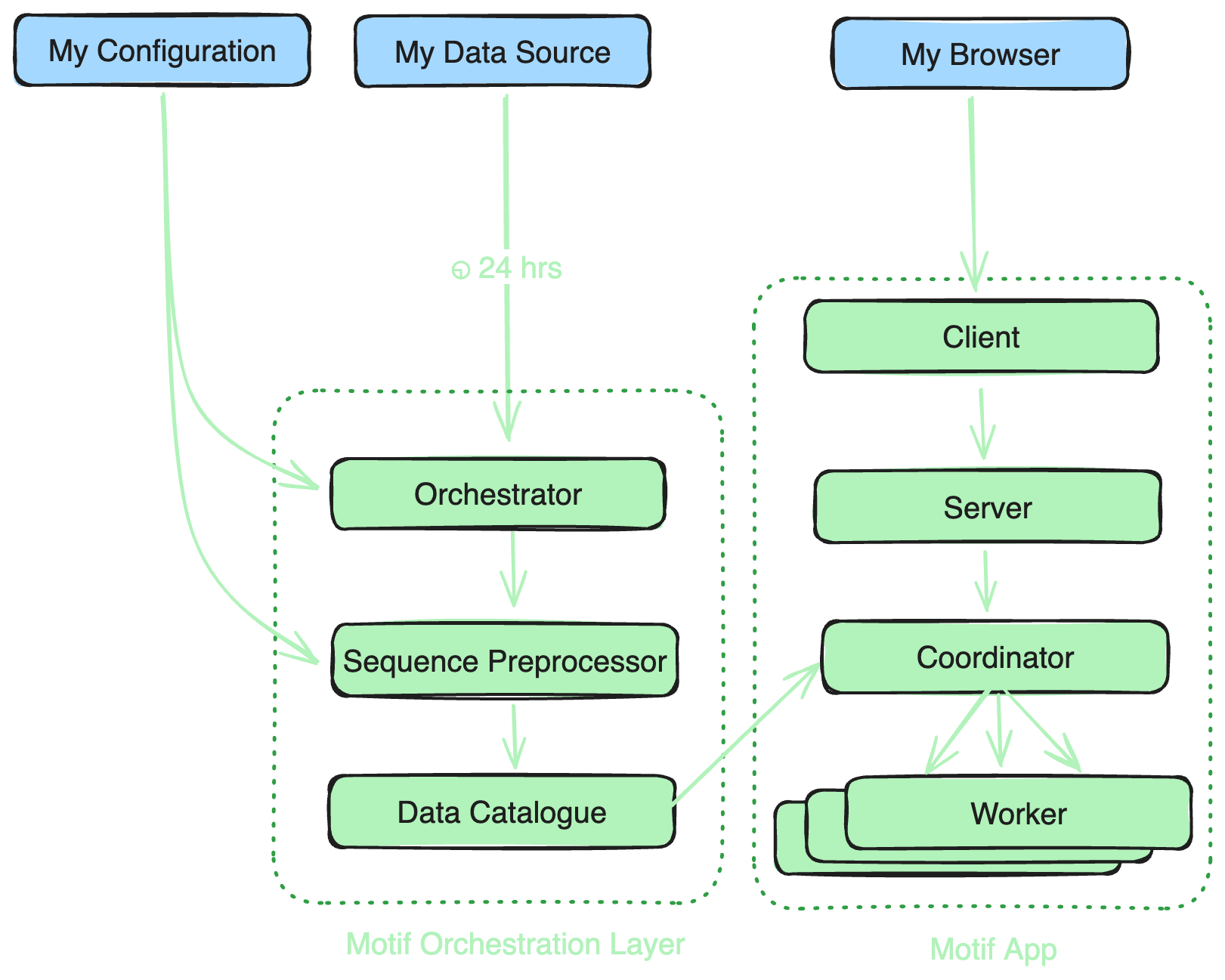Ways to use Motif: Local and Cloud
Motif supports 2 primary modes for working with your data.
- Local Mode: You can load smaller files directly into Motif and work with them without any data leaving your machine.
- Cloud Mode: You can sync larger datasets to our Cloud and benefit from additional features which can't run in a browser.
Here is a high level comparison of the differences between both modes:
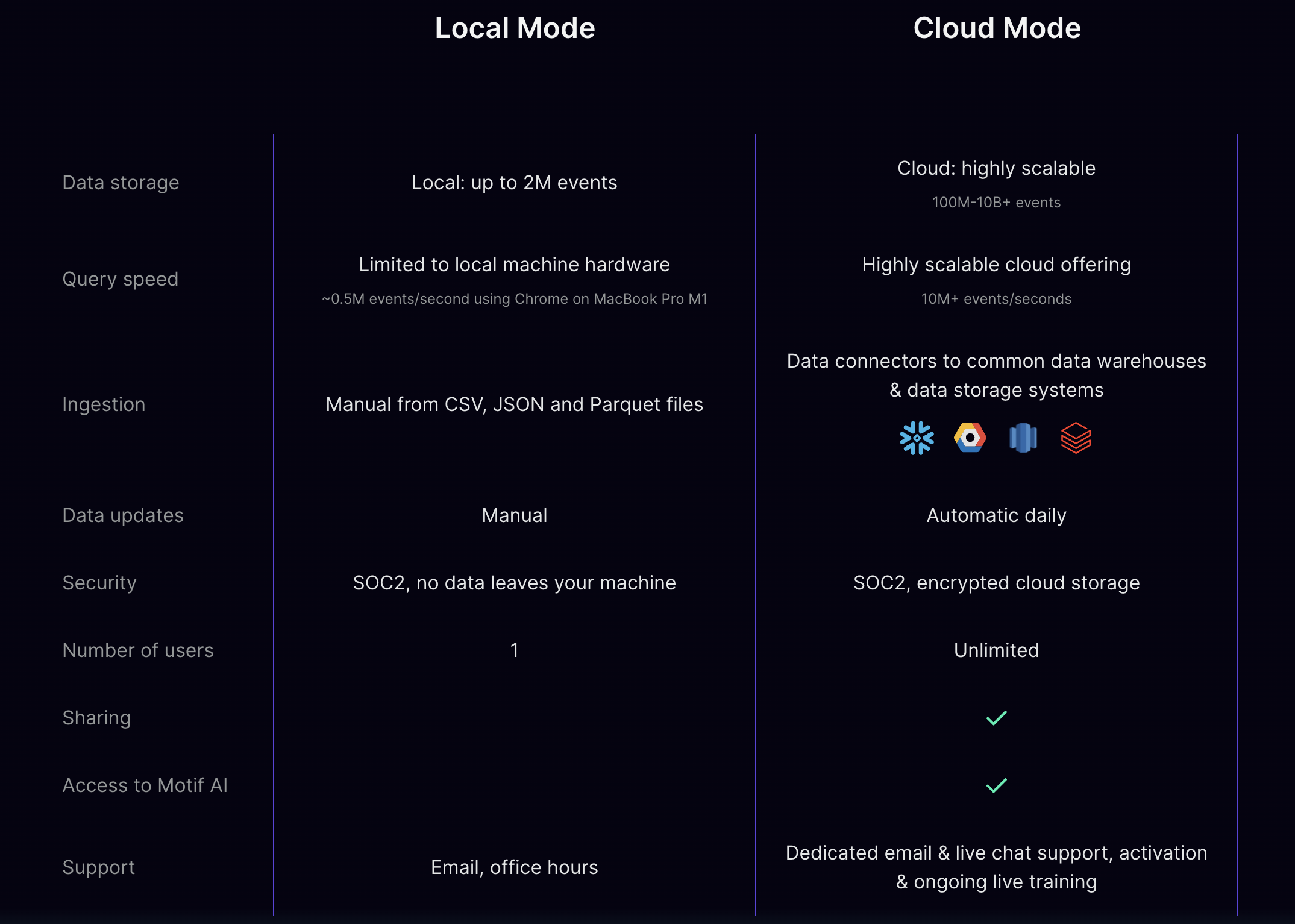
Local Mode
You can use Motif in Local Mode on smaller datasets. In Local Mode, the data will be fully stored and processed on your machine and never sent to Motif (or any other) servers.
Use Cases
- Smaller datasets
- One-off analysis
- Exploration with sampled data, or a subset of the data
- Learning Motif
- Quick POCs
In local mode, you can explore your data in Motif today.
For more technical details about loading data in local mode, check out Loading CSV, JSON, and Parquet Files.
If you'd like to use Motif on larger datasets, you may want to learn more about our Cloud offering.
Logging
In Local Mode, no parts of the dataset are ever sent to remote servers, allowing you to use Motif on your own data while preserving data privacy.
Motif collects usage logs about how users are interacting with the tool, so we can improve it. The data we collect includes pageviews, clicks, time it takes to process queries, and similar telemetry. We go to great lengths to make sure that loaded dataset data and results of analyses do not accidentally leak through the Motif usage logs. You can always examine Motif logs in the browser network tools to verify for yourself.
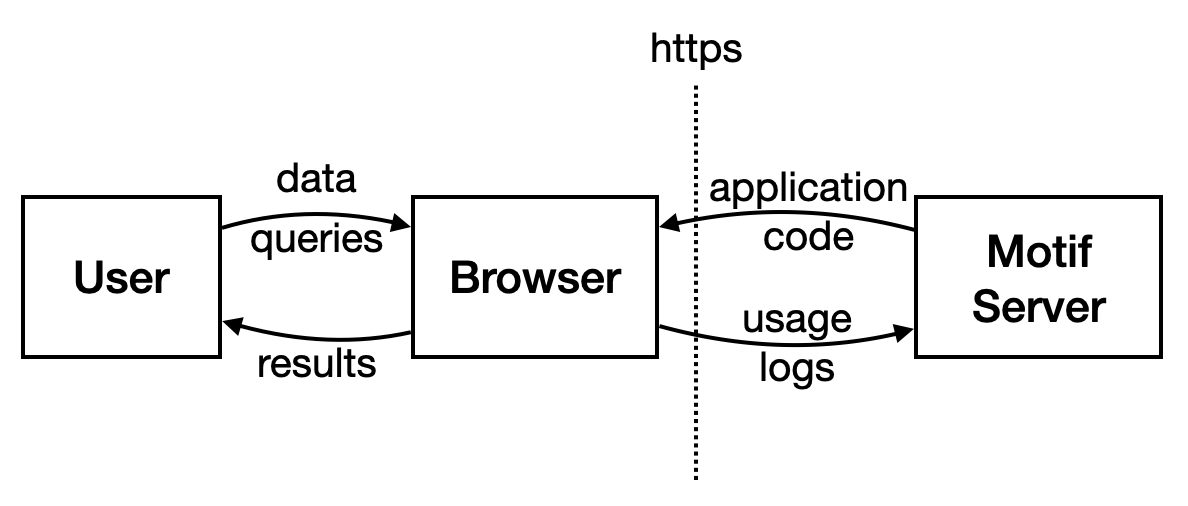
Loading data
Motif logs capture general statistics about the loading process to understand if there are any issues, so we can fix them in the future:
- type and size of the loaded file
- number of rows / events
- number and types of columns
- loading time.
Motif logs do not capture dataset column names or values.
Storing data
All the data is stored in local RAM for analysis during Motif sessions and in local IndexDB between sessions. It is never sent to remote servers.
Querying data
Motif logs capture general statistics about the querying process to understand if there are any issues and how to improve it:
- number of processed sequences
- query time
- heavily sanitized query text to remove any possibility of unintentionally
leaking column names or values through redacting:
- all comments
- all string and numeric literals
- all event names
- all event dimensions.
For example, the following query:
// computing attribution
match A(search|browse)? >> (^search,browse)* >> B(purchase)
if duration(A, B) < 15min
set attributed_to = if(length(A) > 0, A.name, 'none')
…is logged as:
// xxxxxxxxx xxxxxxxxxxx
match A(xxxxxx_1|xxxxxx_2)? >> (^xxxxxx_1,xxxxxx_2)* >> B(xxxxxxxx_3)
if duration(A, B) < 00min
set attributed_to = if(length(A) > 0, A.xxxx_4, 'xxxx_5')
Visualizing data
Motif logs capture general statistics about data visualizations to understand if there are any issues and how to improve them:
- number of visualized data points
- visualization settings
- rendering time.
Motif logs do not capture visualized values.
Cloud Mode
For larger datasets, you can onboard your data to our Cloud. In Cloud mode, we provide the same feature support and responsiveness provided in Local mode, as well as numerous additional features.
Use Cases
- Large datasets
- Ongoing analysis or reporting
- Querying all of your data
- Collaboration
- Using Motif in your organization
How it Works
In Cloud mode, we configure our orchestrator to regularly ingest your data and process it into our internal format to speed up querying. When you load your dataset in Motif, we spin up dedicated workers to run your queries in parallel across all sequences.
If you'd like to learn more about the nuts and bolts of what's needed to onboard to cloud mode, find your data source under Sharing Data Source Configuration.