Query Copilot
Query Copilot is an easy way to turn natural language into the SOL queries that Motif uses to work with sequence data. This quick video shows you how to get started with Query Copilot as well as our ready-to-go recipes.
Recipes
You can access the Query Copilot by typing the \ hotkey in the query editor.
This gives you access to our database of more than 100 query snippets that we
call recipes. You can also view some of the most common recipes
here.
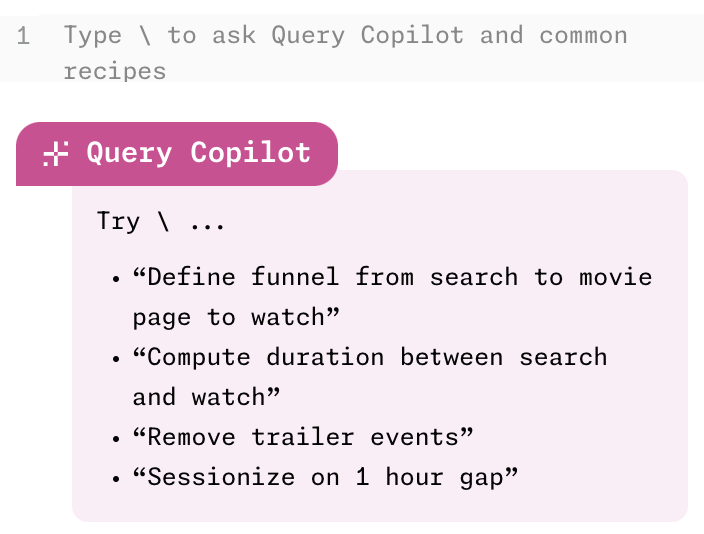
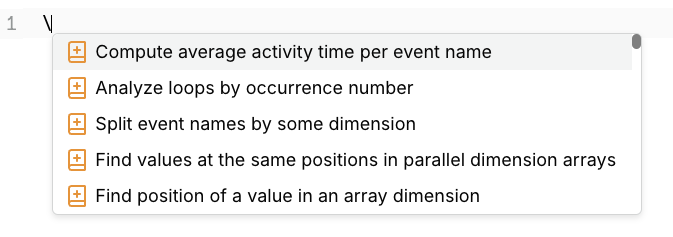
To narrow down the recipe list, start typing a description of what you are trying to do. The most relevant recipes will be surfaced to the top of the list.
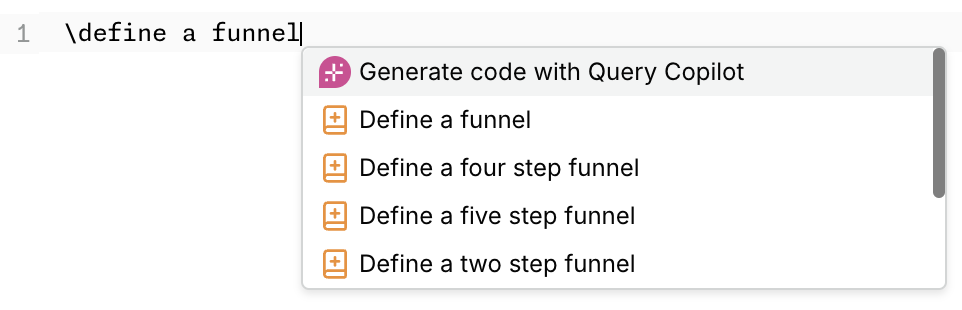
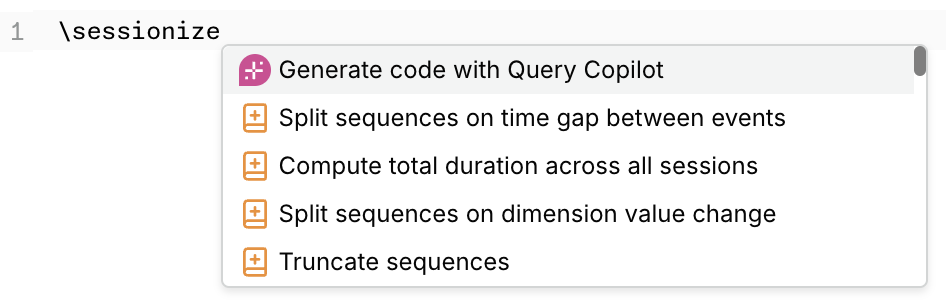
Selecting a recipe will add the query snippet verbatim to your query. You may have to edit it to replace the stock variable names and constants in the recipe.
Generating SOL
You can also generate code using "Generate code with Query Copilot" by clicking on it or pressing Enter. Copilot will take a second or two to generate the query snippet by selecting the relevant recipe and editing it to tailor it to your prompt. The suggestion will appear as ghost text below the prompt.
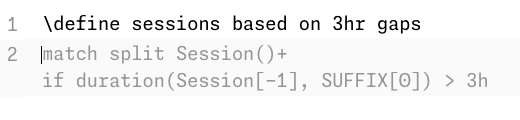
To accept the suggestion, press Tab. The suggestion will be added to your query and the prompt will be converted into a comment line.
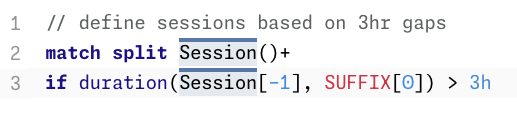
To reject the suggestion and continue tweaking the prompt, press Delete.
Copilot can fill in relevant event and dimension names from your dataset, making your query-writing process much more efficient.

How it works
The prompt, along with additional information about SOL and Motif, is sent to OpenAI's Chat Completions API. No customer data is used in training of Query Copilot models. No customer data is used for generating query suggestions, except for event and dimension names (not values), which are added to prompts to produce better query results.
Recipe lookup is performed using vector search on text embeddings.